Step 1: Receiving an Email requesting Approval
You will have been allocated as an Approver and given the criteria to use for approving the maps.
The mappers will have been informed which maps you are to approve and added your name into the appropriate maps.
When those maps have been considered ready for approval, they will be published in the Prelive site and an email will be sent to you. It will have the subject of Approvals Required with the name of the Library. The email will contain a list of the maps for which approval is required, including their current Status (New or Modified) and the Approval that is required (e.g. Content Approver)
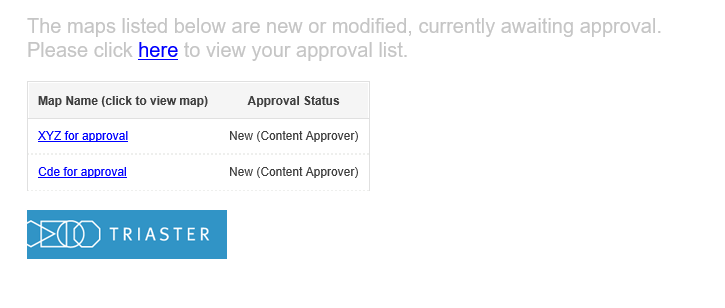
If you click on here in the email, this will take you to the Approval page in the Server, via a login page if you are not already logged in.
If you click on the map name, this will open the copy of the map in Prelive.